After you register your domain name, you need to get set up with a hosting provider. In order for your site to be live on the internet, the files (and database, if applicable) that make the website need to reside on a server. This is what a hosting provider does; it hosts these files. Each time an internet user requests these files by visiting your website, the server serves them to the client (web browser). There are tons of companies that can provide this service for you at different levels, ranging from low level shared hosting all the way up to dedicated hosting. Shared hosting is the most common hosting plan and is sufficient enough for most websites.
As with domain registrants, there are plenty of hosting providers to choose from. Hosting accounts are a monthly subscription and usually run around $10-30 per month. Most of the time, your domain registrant will offer hosting services and vice-versa. I recommend HostGator (Note from Editor: Author now recommends SiteGround) for an economical hosting plan or, if you can afford to pay for premium managed WordPress hosting, either WP Engine or Media Temple (Note from Editor: Author does not recommend Media Temple anymore).
To purchase a domain with Company A and subscribe to hosting services at Company B, you’ll need to change the “name servers” of your domain. Basically, a name server points your domain to your hosting account. To change the name servers for your domain, you need to do the following:
- Login to your account panel with your domain registrant.
- Navigate to your control panel.
- Select the domain you want to change the name servers for and click the “Nameservers” button.
- Obtain your name servers from your hosting provider. With Hostgator, you will have cPanel. The name servers are at the bottom left corner.
- Select “I have specific name servers for my domain” and enter them in the fields provided.
- Save your changes. You’ll get a message for the process to take 24-48 hours. This is called propagation.
Now that you have set the name servers, it can take 24-48 hours for them to propagate. It usually doesn’t take this long, though. If the domain you’re using is not the primary domain you selected when you created your hosting account, the next step is to create an addon domain in your hosting account cPanel (if you do not have cPanel, check for an addon domain option in your hosting admin area). Once in the addon domain section, fill in the “New Domain Name” and “Password” sections (the rest will fill in automatically). This tells your host that you will be having a domain with the same name as the addon domain pointing to your server. It also creates a FTP login for you to remotely transfer your files.
Congratulations! If you started from the beginning, you’ve now successfully registered your domain, setup a hosting account, set your domain name servers and, if needed, created an addon domain. Now you’re ready to install WordPress!
Popular Hosting Providers
WP Engine Managed WordPress Hosting

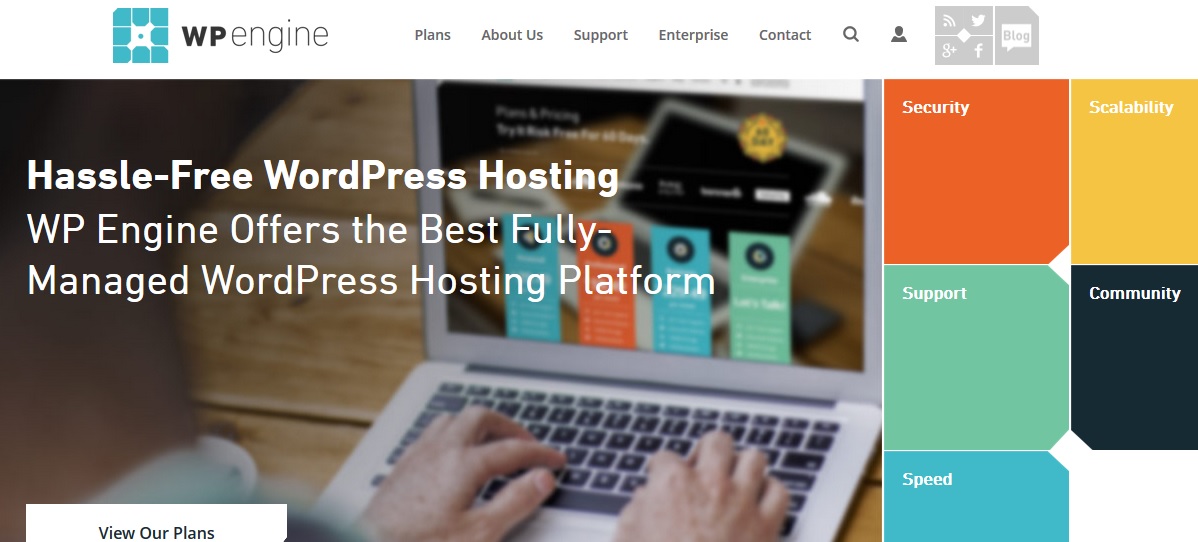
Leave a Reply