Related Posts by Zemanta
Related Posts by Zemanta (free from the WordPress repository) is not “just another related posts plugin”. While there are many different options to choose from to link related content in your blog posts, this plugin does the best job. Here’s why:
Better User Interaction for Your Blog
If you aren’t using any type of related posts plugin for your WordPress blog, odds are your readers aren’t seeing much other than the post they land on. Unless they’re actively scrolling through your blog’s archive pages, they will be missing out on a lot of your content. Even if you’re displaying a list of “Recent Posts” or something similar via a WordPress sidebar widget, you could still be doing better. What Zemanta does is recommends posts that are tagged and categorized under the same taxonomies as the post being read. These recommendations are displayed right after the post’s content to maximize the level of ease for your readers to move onto other helpful content. In a world where Google gives readers exactly what they want 99.9999999999999% of the time with just a simple keyword search, users need a reason to stay on your site rather than backing out and just typing their next search into Google and moving to a new site. When links to other relevant content are right there when they’re done reading, it’s very easy to move onto the next article. Personally, every blog I follow I do so because I found a bunch of good content in the “Related Posts” section after a post I found and read thanks to Google. Therefore, I can attest to how powerful this feature is in retaining readers. This is the best part about Zemanta because it does this very well.
Real-time Analytics
Another awesome feature to Zemanta is the real-time analytics. From your dashboard, you can easily view helpful stats such as click-through rate, page views, and number of clicks for both desktops and mobile devices. This type of insight lets WordPress users get a better idea of where they should work to optimize their content.
Mobile Optimization
They couldn’t offer mobile analytics without being mobile optimized. The Zemanta developers know the current and future reliance on mobile devices for content consumption and have optimized the Related Posts plugin to work perfectly on any mobile device.
Total Control
The Related Posts by Zemanta plugin comes with 6 pre-designed layouts for displaying your WordPress related posts and a plain layout that is best for minimalism or customizing the appearance as you wish. Not only can you customize the CSS but you can even place the Related Posts section wherever you want with a simple PHP snippet. Additionally, you can select which related posts to display for each of your blog posts! This means that you aren’t stuck with whatever the plugin says is related. So awesome!
Content Sharing
The Zemanta plugin also provides authors with an easy way to share other content from third-party sources. You’ll notice that, when you’re drafting or editing your posts, there are some new sections underneath the editor that will let you easily insert in-text links for keywords (i.e. PHP in this post) that the reader may benefit from a definition of or some type of external content on that subject. You can share other blog posts from around the web on your post’s subject and increase the value you’re providing your readers.
Conclusion
If your WordPress website has a blog with quality content that you want to be read by people on the internet, this plugin is a must. To begin, simply download the plugin and register for the Zemanta service (also free). Play around with it and you’ll soon see that it’s a very helpful tool and well worth it.
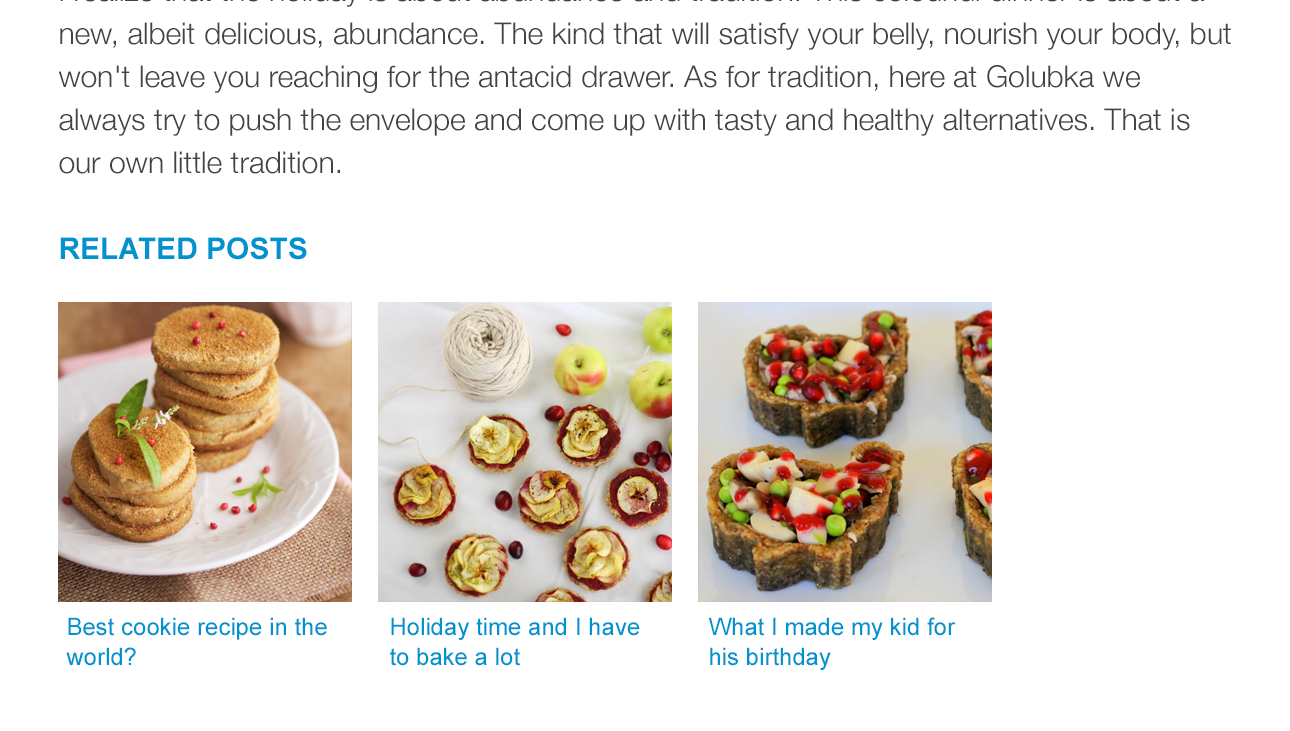

Hey Ren, big thanks for all the nice words about our plugin, we really, really appreciate it!
There’s just one more thing I’d like to add, if you’ll agree — by using the related articles from around the web, you automatically enter our “Recommendations Pool”, which means that your blog is also eligible for others to use as related posts on their blogs. (We do check all blogs for spammy, NSFW or racist content, before letting them in though.)
That’s my two cents. 🙂
You’re always more then welcome to reach out to me if you have any more questions regarding our plugin, or if there’s anything else that’s not completely clear, since I’ll gladly help! Here’s my email address: support[at]zemanta[dot]com
Take care & have a nice day!
Best,
Silvo
Hey Silvo,
Thanks for taking the time to comment and share some extra info. The Recommendation Pool is definitely another awesome feature to Zemanta. I love that the service provides such useful tools for bloggers to share other bloggers’ comments and, in return, increase exposure to their own content.
I appreciate you reaching out and I will definitely be in touch if I have any questions regarding the plugin. As of now, everything works great. Keep up the awesome work!
Best regards,
Ren