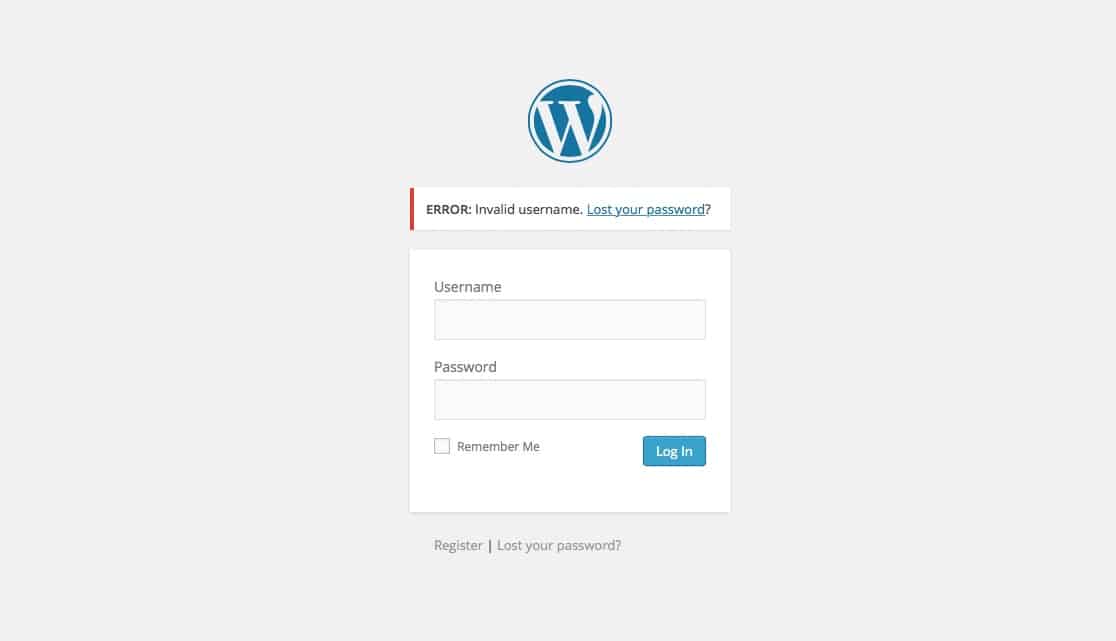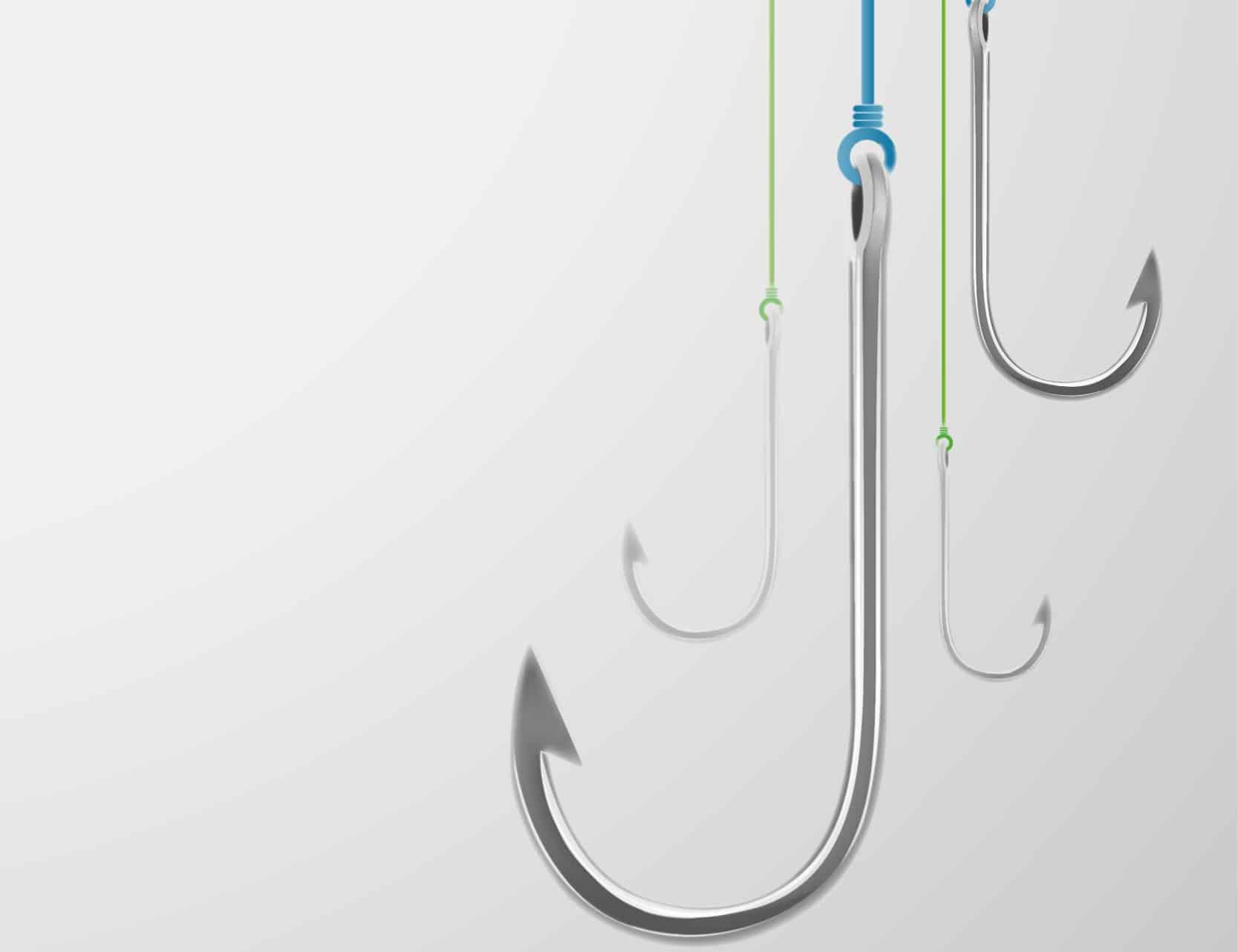This code snippet removes the "Website" field from the WordPress comment form. Therefore, when commenting, readers will not be able to enter a URL. I use this code on a lot of my projects because, most of the time, my clients' readers don't have website and this field is pointless. It also helps