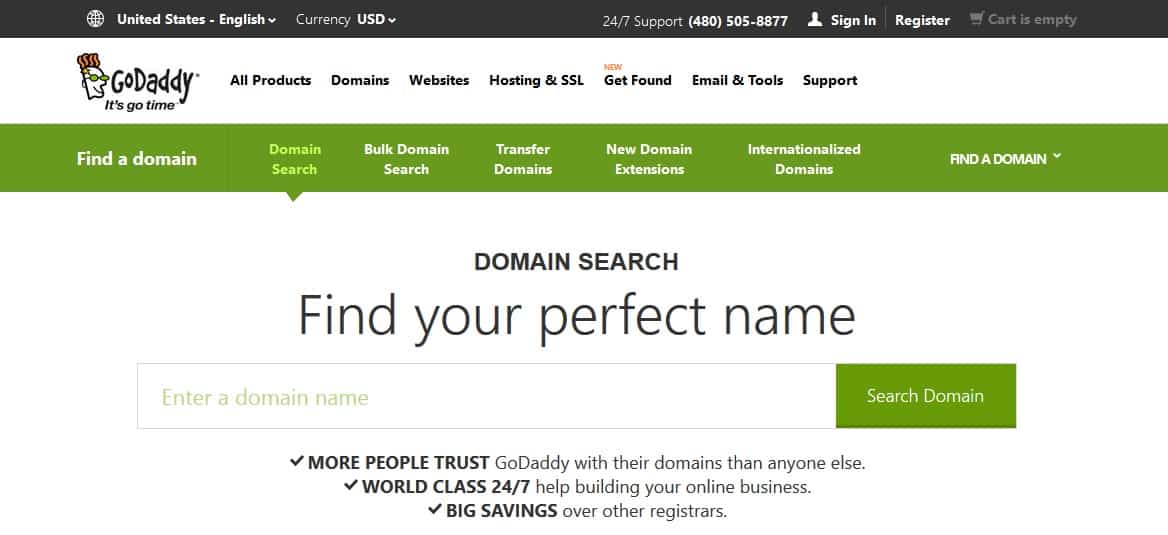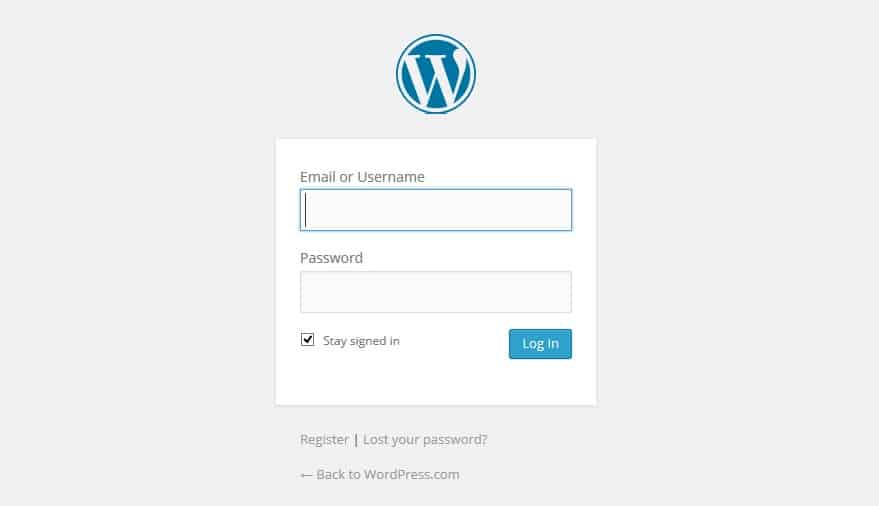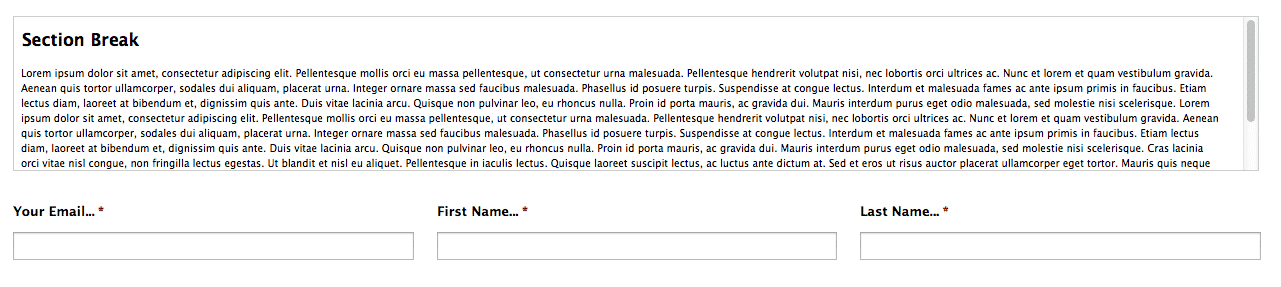A domain is your website’s name ("yourdomain.com"). To register a domain, you’ll need to register with a domain registrant. There are too many of them to count so you shouldn’t have problems finding one. Conduct some research before settling with one to make sure they are affordable (never pay more