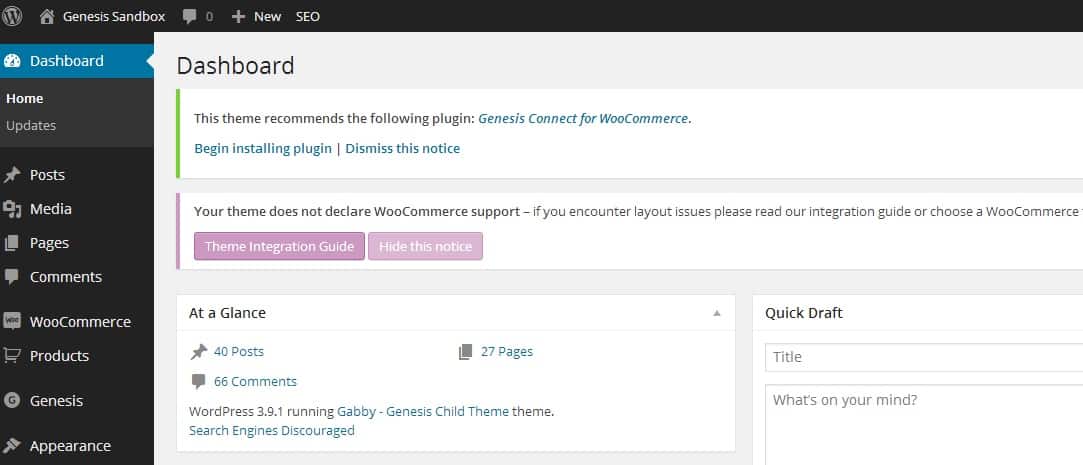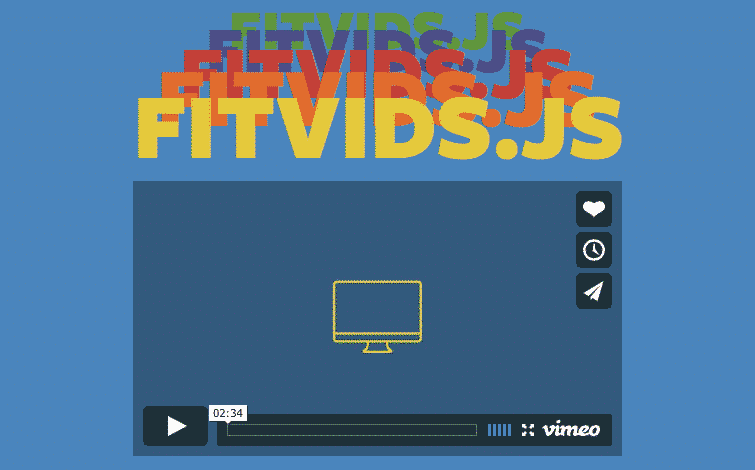Styling Author Comments Styling comments by a post's author is actually quite simple. WordPress adds a class to any comment written by the post's author that will let you target these comments for CSS styling. This class is called bypostauthor. To edit the styling of an author's comments, simply