Headway vs. Genesis – WordPress Theme Debate
Headway Themes and Genesis by StudioPress are two of the most popular themes available on the entire WordPress market. Before choosing a theme, many WordPress users will conduct their due diligence and search for things like “best WordPress themes” and this search will almost certainly lead them to blogs and forums that at least mention either Headway and/or Genesis. These two themes have each developed a large user base since they became available and for good reason. Therefore, many WordPress users, especially newer users, often debate over which route to go. This post is to highlight some of the key features for each theme and determine which is best for you.
Headway Themes
Headway is the premier “drag and drop” WordPress theme. There are other drag and drop themes available and some are quite good (Divi by Elegant Themes is amazing!). However, none carry the same built-in customization options as Headway. With some CSS knowledge, and even a bit of PHP, Headway users can pretty much customize whatever they want and can imagine. Creating layouts in Headway is as simple as clicking and dragging your mouse across the grid. You can create boxed or full-width layouts with the click of a button and easily change the grid’s column widths to adjust how narrow/wide your content appears. To create layouts in Headway, you can edit each individual post or page or you can create templates that can be reused (I recommend creating templates for everything). You fill in the template using “blocks”, which are different types of content (i.e. custom code, images, text, navigation, etc.). Headway also has a number of premium, third-party blocks to add additional functionality to your website. Once you’ve created the layout and it has been assigned to a content type, you can pop over to the design editor to begin working on the design. Again, Headway is as flexible as can be. Each element can be styled individually for the current layout or globally across all layouts. For a little extra control, you can use the built in CSS editor to add your own custom CSS.
Headway Pros
- Flexibility without code. The type of customizations you can do with Headway would require massive amounts of code and long development times. With Headway you can insert simple HTML or display custom loops to display your content however you want without needing to worry about coding the template.
- Ease of use. As with most WordPress plugins and themes, there will be somewhat of a learning curve but it’s nothing that can’t be overcome. The more experienced you are working with WordPress the quicker you will overcome that curve. Once you get used to the Headway interface you will be able to crank out some pretty complex websites withing hours.
Headway Cons
The only type of disadvantage I can think of when using Headway is the added bloat. This isn’t to say that Headway is a hog on the server but it takes additional code to let you add stuff without coding yourself. Therefore, Headway isn’t going to be the leanest theme you will find. For most cases, this is not very important.
Genesis Framework
Genesis, on the other hand, is almost the complete opposite of Headway. It has no drag and drop features and comes with very few built-in design options. The theme options is minimal and there’s essentially no bloat to theme. That’s why Genesis is an ultra lightweight theme. Genesis is used with child themes and that’s where the customization happens. Customizing Genesis child themes requires at least some knowledge of CSS. If you want to edit layouts beyond what is available out of the box, you will need HTML and PHP. Another awesome thing about Genesis is the amount of pre-made child themes available. You can purchase Genesis by itself (includes the Genesis Sample theme) or with any of the available child themes. You can also purchase them all and save a boat load. The developers of Genesis, Copyblogger Media, are experts at content marketing and pretty much everything related to WordPress and their support for Genesis is awesome. Genesis is a great theme framework for developers and anyone comfortable with code.
With Genesis, it’s important to know that your website will not magically become a great looking site as soon as you install it. There’s not much to it and you have to put in some effort (or money) to customize it. If you’re willing to do so, it’s well worth it.
Genesis Pros
- Ultra lightweight. Genesis is very small and coded by true professionals. It is optimized right out of the box.
- Tons of child themes that are ready to be customized.
- Huge community of users. Headway also has a large community but, after working with both themes, I’ve noticed the Genesis community to be larger in terms of third-party tutorials and tips. This may be because non-coding Genesis users need more help customizing Genesis than non-coding Headway users.
- Value/Price. While I don’t think price should be the biggest factor when determining something as important as a theme for your WordPress website, it’s definitely something to consider. What I like to consider more is what I get for my money. Most developers will provide support and one-year of updates so I like to research their support quality by reading reviews. Also, many developers (Headway included) will discount the renewal fees when it’s time for you to renew. The base versions of both Headway and Genesis start at less than $60 ($59 and $59.95, respectively) so you can get your hands on a copy of either at an affordable price. What’s great about Genesis is that you automatically receive lifetime updates and support. AMAZING!
Genesis Cons
I have nothing to file under the “cons” section for Genesis. However, as I’ve mentioned a few times already, Genesis does require adding and modifying code to customize. I don’t consider this to be a deal-breaker for anyone who can’t code but it may present some limitations. Genesis is a high quality theme and is a solid choice for any WordPress website. You can always hire a Genesis developer to help out if needed.
Which is right for you?
If you’re debating between purchasing either Headway or Genesis, I’d recommend you consider your skill-set or budget first and foremost. If you are not comfortable with code and don’t want to spend the money on a developer to customize your site, Headway is a great way to go. If you are comfortable coding, maybe go with Genesis because it’s so lightweight and perfectly optimized. If you are looking for the best value for your money, Genesis provides a fantastic one. If you want to create an awesome looking website in a short amount of time, Headway will let you. Also, do your research. Watch videos on YouTube and read blogs, forums, and any documentation you can from each website. If you’re still torn and are so inclined, you can always purchase both! I own both and am glad I do. Make sure to choose what’s best for you and enjoy.
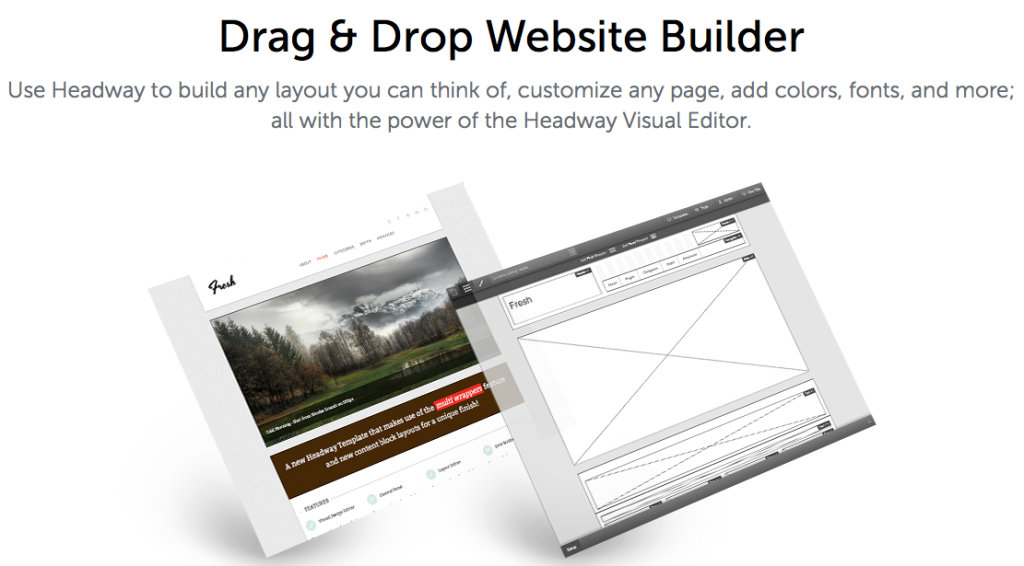
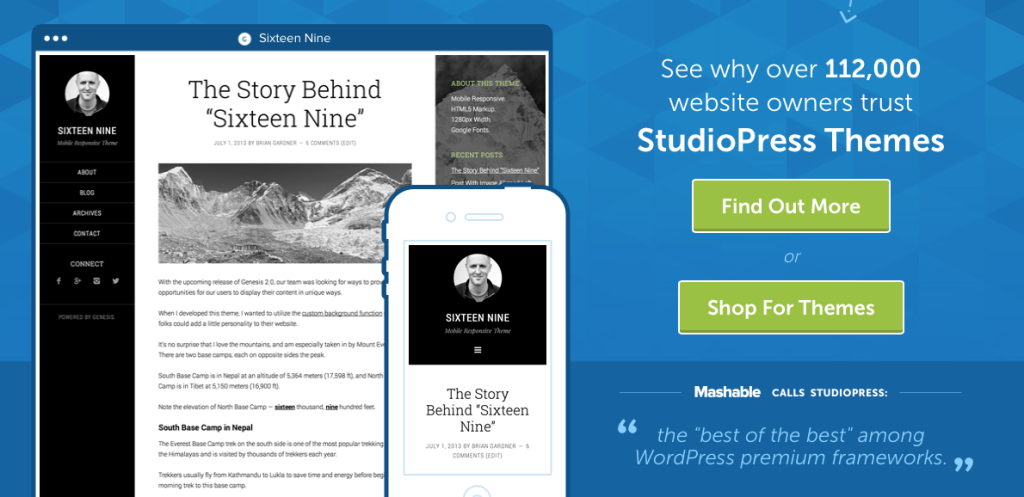
As a ‘Genesis’ user for years, yep, way before it was StudioPress, and even before the actual Genesis framework was launched when Brian was coding themes all on his own one thing I can vouch for is the incredible community and level of service. We bought into the full lifetime package when it was launched and as value its incredible. The choice of child themes, most of which are easy enough to customize, is vast. We also use Thrive Theme and Plugins and love the design flexibility they offer AND its light weight and fast. Some superb features and the devs are also extremely passionate and helpful.
Hi, isn’t Genesis (without the child themes) just a bootstrap/blank/basic theme? I really don’t see it as a framework but more as a foundation! Dynamik from CobaltApp (Extender, Dynamik) on the other hand is a framework and most of all the other child themes are just thin themes opposed to bloated themes in the forest
I hope you get my point which may be b/w or have I missed something…
Genesis is a framework. It’s just minimal in design. It’s incredibly extendable and makes it very easy to develop with. Dynamik wouldn’t be possible without the extendability of Genesis.
I’m a little late to the discussion, but I’ve been a PageLines/DMS user for over 2 years now.
I’m looking for other options, as PageLines support can be a little frustrating, to say the least. I also am a little concerned with the future of their product, as I’ve noticed a lot of their 3 party developers have bolted.
I’m looking for a similar framework, but I’ve only used PL for the past few years… it’s going to be a tough break.
I like PL’s drag and drop, but I use child themes with css, so it’s not a deal-breaker if a framework isn’t drag and drop. I just want a great framework that has plenty of customization options (different types of menus, sections, etc.).
What I don’t want to do is have to use 3rd party plugins from Envato on a framework. That worries me that there may be conflicts and compatibility issues down the road.
Hi Ren!
Thank you VERY much for this post. I am actually doing research about frameworks as a newbie site designer and Marketer and after trying plenty themes I think a framework will be the ultimate tool to go.
Problem is that all these frameworks have affiliate programs so I am not sure they dont tell us “nothing but the truth”.
Your post seems pretty fair though.
I read a lot of articles and comments about frameworks those days. Here is what I learned:
It seems Thesis 2.0 is definitly out of the race. 1.8 was not bad but now it cannot compete with Genesis.
Genesis seems the most used and people are passionate about it. Plus it has a large community, BUT its way from being visual at all. And some CSS/html and even Php knowledge seems more than welcome quite often.
On the other hand Headway seems ‘not so easy to handle’ even if its way more ‘drag and drop’ than Genesis. Ok, no css and php needed at all. But starting from scrach may be a pain in the ass (Unless you pick the $199 pack you only get a very basic template). At least thats what people say. Beside, Headway is more limitative on plans offered (basic is for ONE website for ONE year because you need renewal – at a discount – for ALL plans). Even the
Speaking about speed. I run into a VERY interesting post on Chris Lema blog wich was about speed performance on 7 differents framework.
http://chrislema.com/wordpress-frameworks-compared-on-performance/
Headway was waaaaaaay ahead in almost all categories. Thats a HUGE plus I think.
Then I kept on searching. And I run into Visual Composer (seems nice) and Thrive content builder. I dont know if you’ve seen the tutorial video but it seems amazing! Especially for a noob like me! Not even sure if its a framework but this tool seems great. Did you hear about those? And if you did what do you think?
Well as you can see, and as you say, the ‘ultimate’ framework seems difficult to get. I guess because we are not all looking for the same things!
Thank you again for this post
Hi Xarocq,
Thanks for commenting! There is certainly no shortage of theme frameworks for you to check out in the WordPress world. Each has its advantages and disadvantages. I understand your skepticism regarding some reviews given the nature of the authors’ affiliate relationships. When I write a post, I never do so just to promote a product and earn a buck. That type of promotion is no good for anyone. That’s why I call things the way I see them.
Regarding the frameworks you’re interested in:
I have no experience with Thesis so I couldn’t help there.
I have the most experience with Genesis and love it. Genesis is pretty simple to catch on to because there’s no advanced options pages or anything similar; you have a basic options page with straightforward settings. When I started, I had long since conquered the WordPress learning curves so I didn’t have much in the way when learning it. I feel that this allowed me to see how powerful Genesis really is. The flexibility is second to none and the community of users is great. However, you need to be comfortable with HTML/CSS in the very least to get started and PHP knowledge will allow you to take advantage of its flexibility. Even if you know minimal PHP but are willing to learn along the way, working with Genesis, I believe, will actually help you learn more over time. Since customizing Genesis is based on actions and filters, you’ll become a lot more familiar with working with them and this will help you learn more along the way.
Headway is nice for anyone, including developers. It’s pretty much all visual and has some awesome features. If you have no interest in ever learning PHP (HTML/CSS will still help you), Headway would be good choice. However, it definitely has a learning curve because there’s a lot to the visual editor. I think that going with a pre-made template would probably help you learn quicker since you’d be able to see how that particular design is made.
I’d be interested to know if the stats from Chris’s post are still accurate today since the post is a couple years old. Headway is a much bulkier theme than Genesis since it needs a lot of code to create all of its features. Also, Genesis is normally regarded as the lightest framework available.
I have a little experience with Visual Composer and none with Thrive. They’re both plugins rather than themes so you’d still need to have a theme. Personally, I didn’t care much for VC last time I used it because I felt it was too bloated. If you’re looking for an easier way to structure content, there are other methods. That’s just my opinion, though (I’m someone who prefers to code most of what I do visually). I know that VC is a popular plugin and you might like it. I’d recommend just trying a demo before purchasing something like this.
An “ultimate” framework is certainly subjective. It depends on your skills, needs and wants. Genesis and Headway, for example, are basically at opposite sides of the spectrum. Like I said, I’m someone who likes to learn and write code so I prefer Genesis any day of the week. If you prefer creating layouts visually and don’t want to touch PHP, Headway is a solid choice. Once you decide, you’ll be safe with either.
Wow Ren! Thats what I call an answer!
I must say you conviced me, so I ll give it a go for Genesis first.
As your post and answers were crucial in my choice it seems fair to get it through your affiliate link if you have any.
Can you point me to it?
Thanks again for your answer Ren
You’re very welcome, Xarocq. Here’s my referral link for Genesis. I appreciate you wanting to go through me! 🙂
If you have any questions about using Genesis, feel free to ask and I’ll do my best to help out.
Done!
Keep on the good job Ren
Thanks again
Hi Ren: I appreciate the blog post. I thought you might like to know that I found a spelling error on your home page. I’ve done that myself (who hasn’t?) and I was glad to be told about it so I thought you might feel the same. This is the sentence:
“Once you get used to the Headway interface you will be able to crank out some pretty complex websites withing hours.”
Thanks for the heads-up, Larry.