In this tutorial, we will learn how to install WP using cPanel, a service offered with many popular hosting providers such as HostGator. This is a simple task and takes less than 5 minutes. The beauty of hosting providers that use cPanel is the software “Fantastico De Luxe”. This software automates the installation of various scripts, including WordPress, and creates a database and user for our new site. It makes installing WP a lot quicker and easier.
The first thing we need to do is head to the main cPanel page, find the “Software/Services” panel and click on Fantastico De Luxe. Now we have to configure the installation. When you arrive at the Fantastico home page, you’ll see a list of scripts you can install along the left sidebar. Click on WordPress (it is under the Blogs category). Then you’ll select “New Installation”.
Step 1
In Fantastico’s Step 1, you will select your domain that you are installing WordPress on, the directory under which you want to install WordPress, if any (do not enter anything here if your primary site will be running on this installation of WordPress), the admin username and password (do not use “admin” as a username as it’s bad security practice), the admin nickname and email, and the site title and description. All of these (except the admin username) can all be changed from the WordPress General Settings page later.
Step 2
In Step 2, Fantastico De Luxe automatically creates the database and user. Your only step is to click “Finish Installation”.
Step 3
Step 3 is basically just a confirmation. Enter your email to receive the details of the WordPress installation and you’re ready to proceed to the wp-admin!
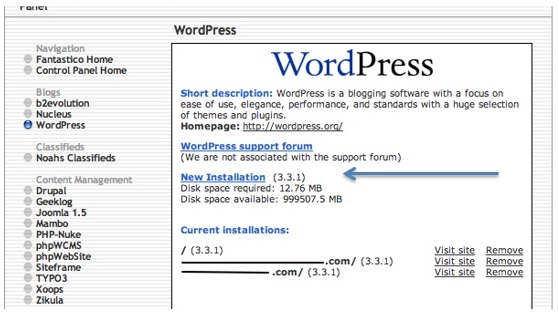
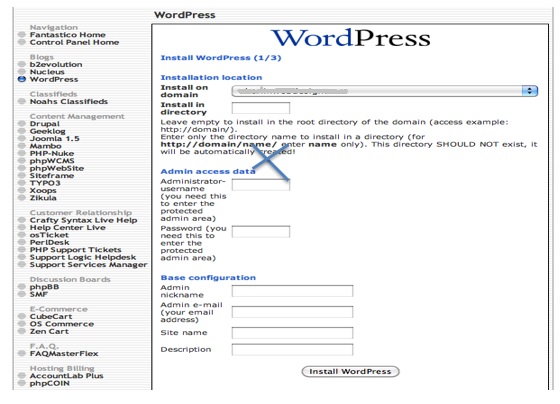
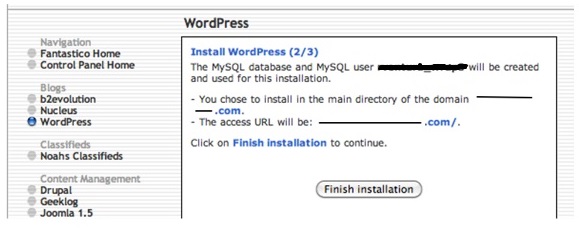
Leave a Reply