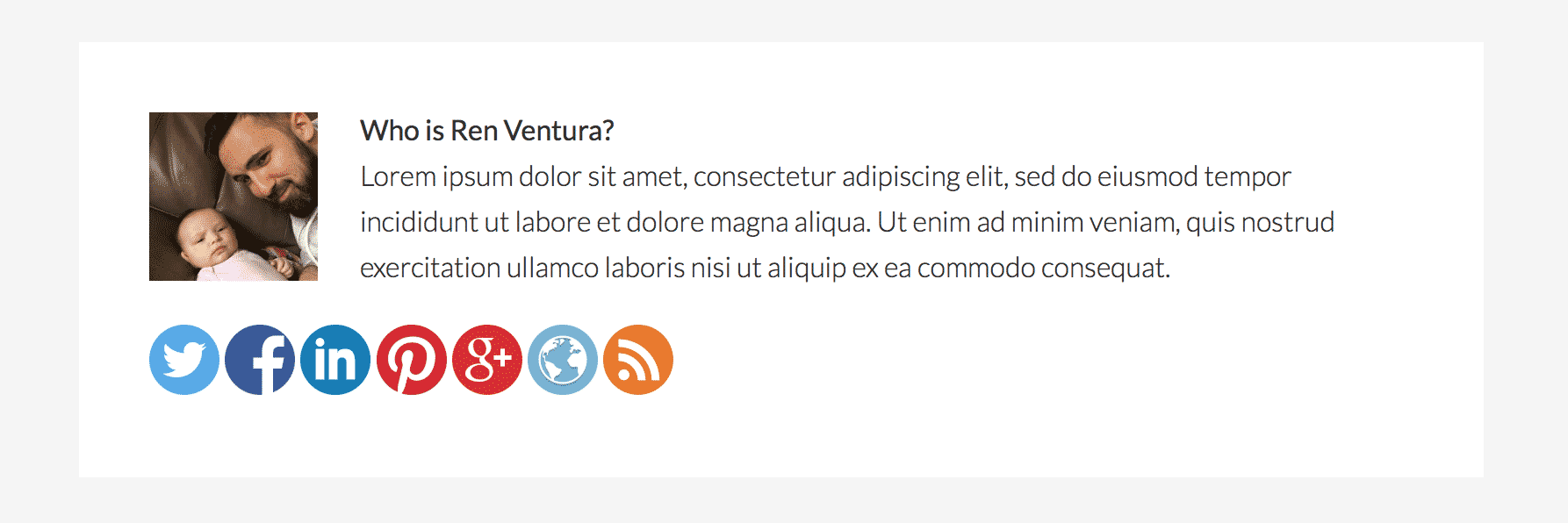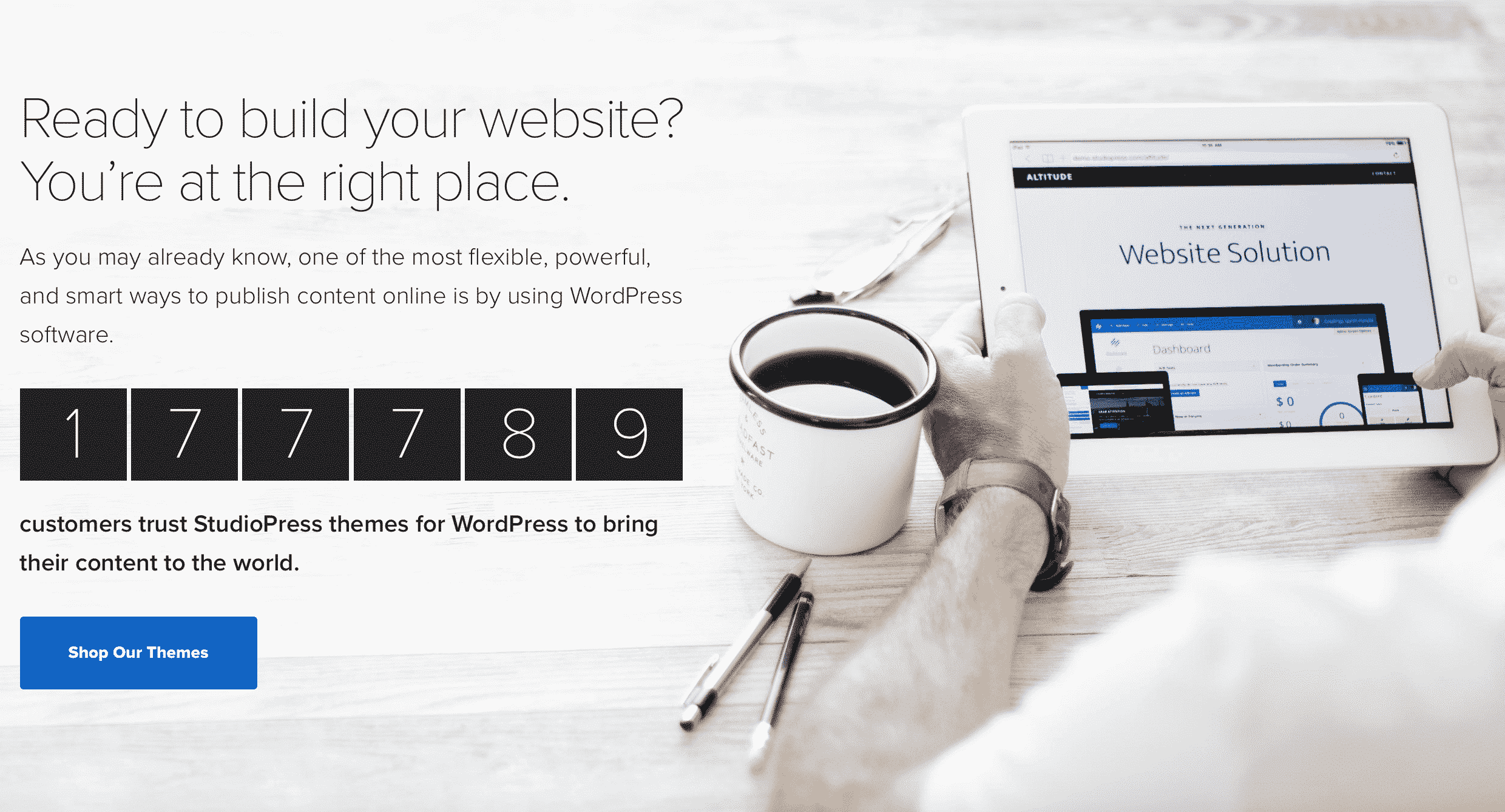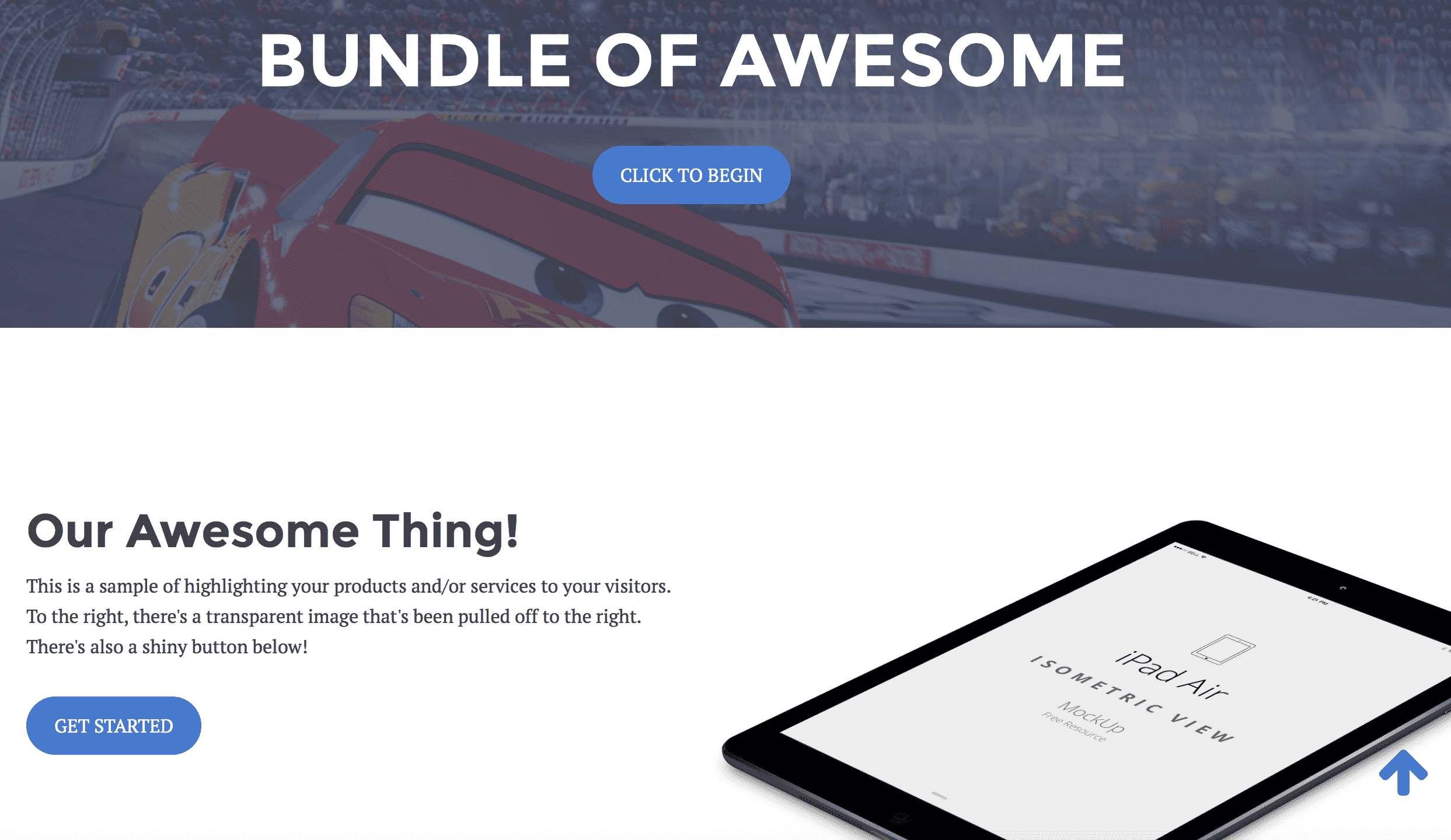Two reasons lie at the core of why the Genesis framework is arguably the best: flexibility and simplicity. Using baked-in Genesis hooks, we are able to quickly assemble page templates with total control of each content area. Here are four different techniques for building a template to display