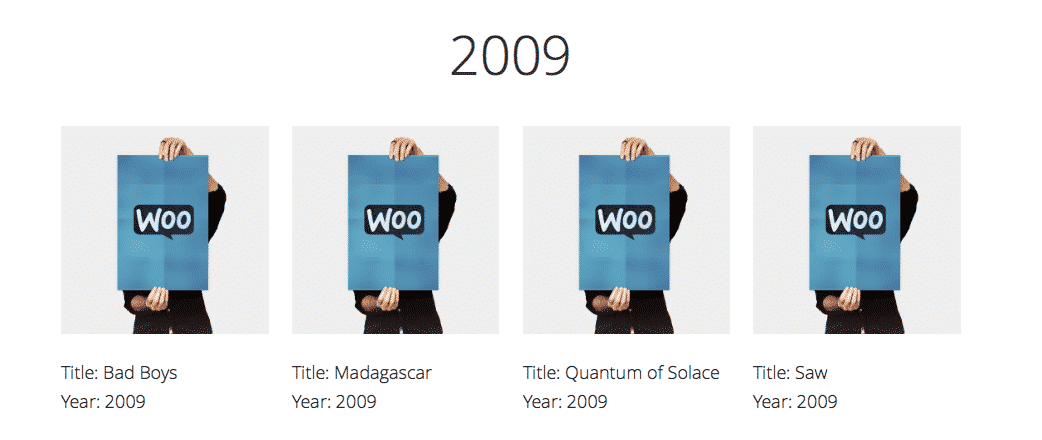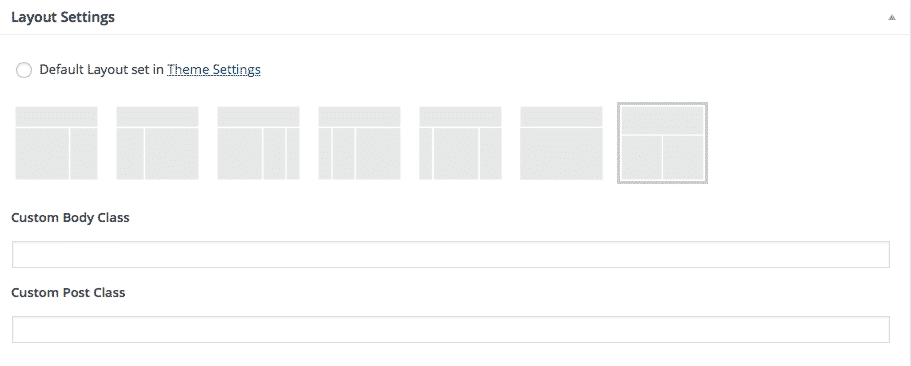These snippets allow you to conditionally remove the comments altogether (and optionally display a message) or remove just the comment form (and optionally display a message). They are specific for use in the Genesis Framework. Conditionally Remove Comments in Genesis Conditionally Remove