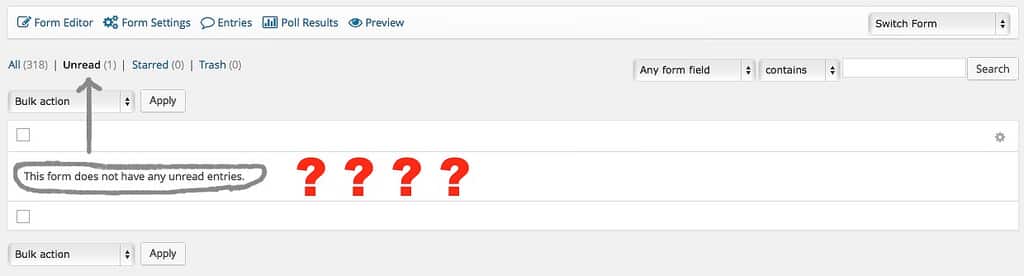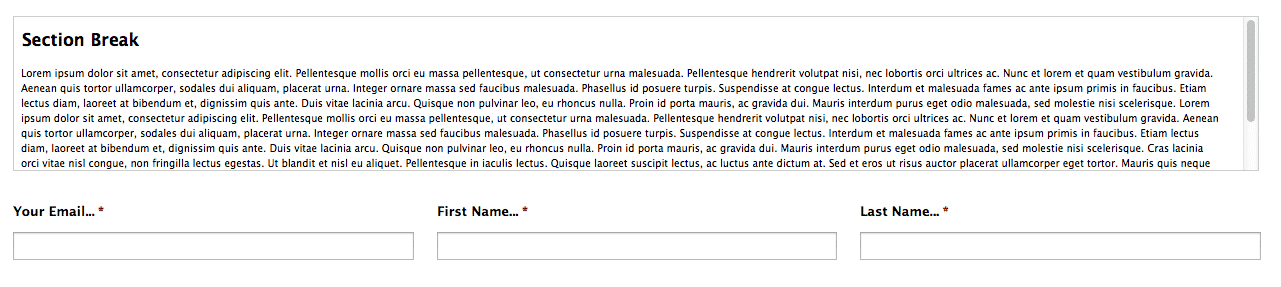Gravity Forms Entries Stuck in Unread Status One of the WordPress websites I manage has had Gravity Forms entries stuck in the "Unread" status for quite some time. Over the last couple weeks, it went from three unread entries to six. I wasn't sure what was causing this when my client asked why it