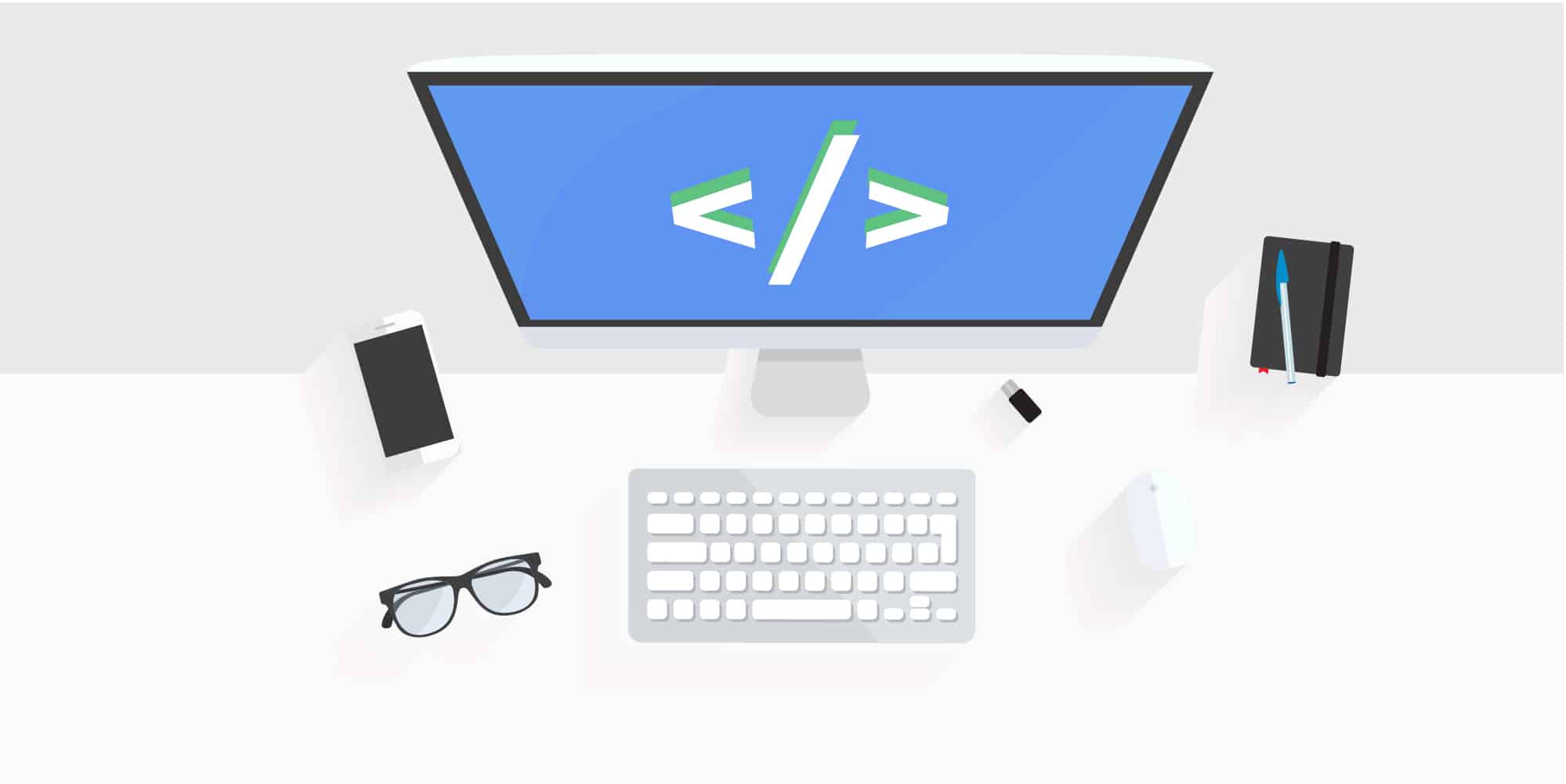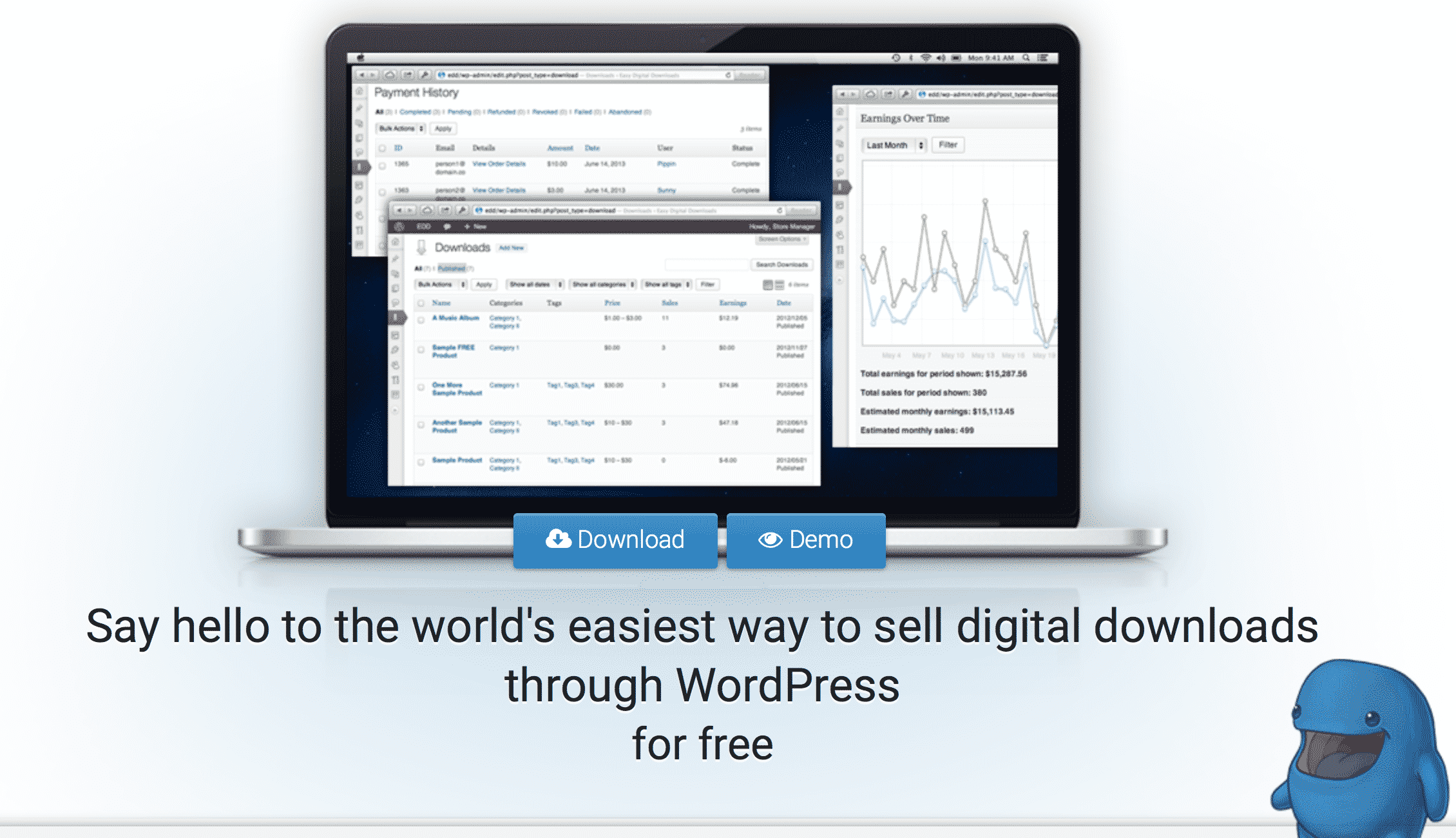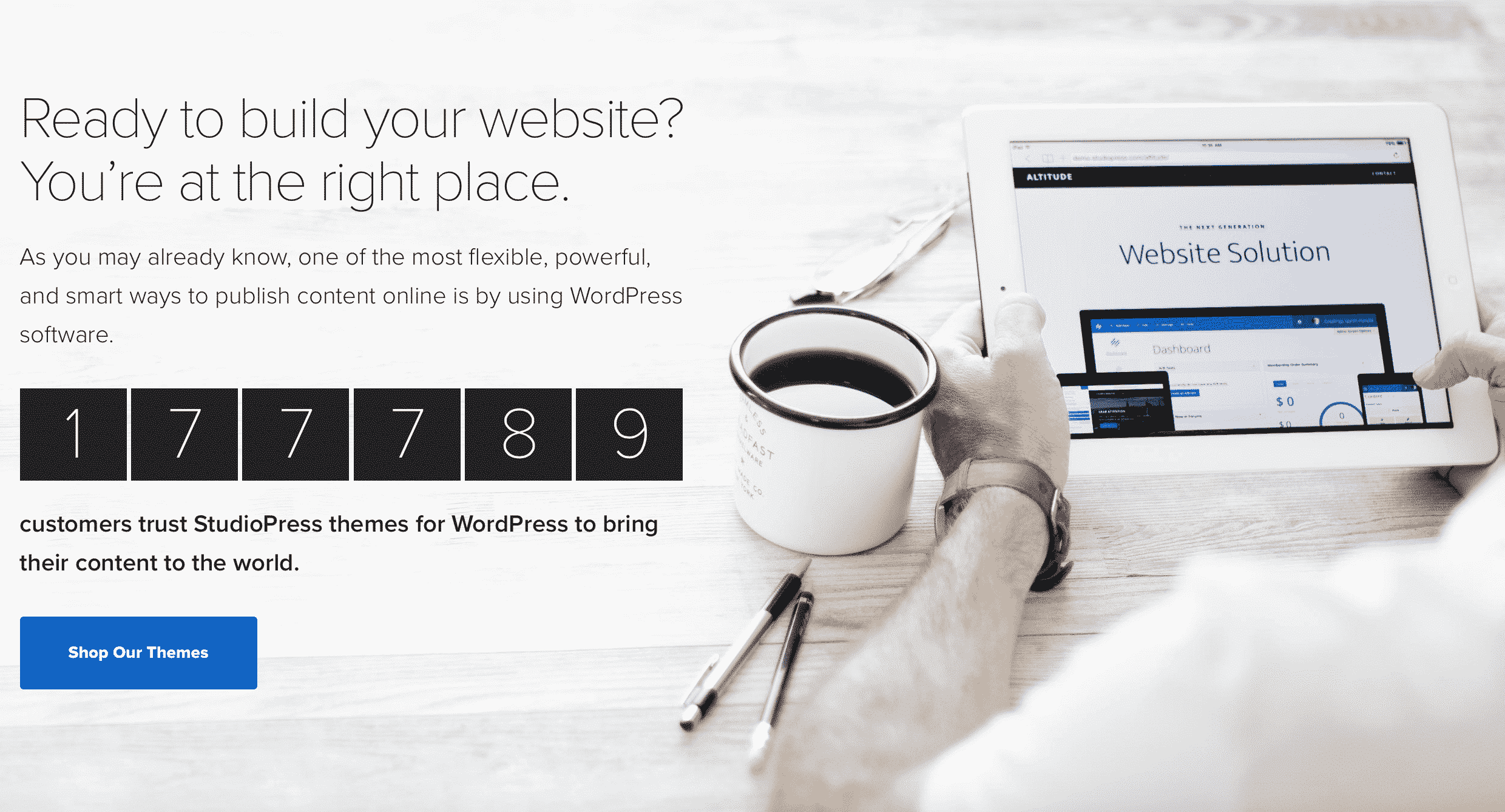Need a dynamic form? Here are three useful methods to pre-populate form fields using the Gravity Forms WordPress plugin. Sometimes being lazy is a good thing, like creating one form to do three things instead of having three forms to keep track of. What if the form needs to load a different field